Welcome to Hexo! This is your very first post. Check documentation for more info. If you get any problems when using Hexo, you can find the answer in troubleshooting or you can ask me on GitHub.
Quick Start
Create a new post
|
|
More info: Writing
Run server
|
|
More info: Server
Generate static files
|
|
More info: Generating
Deploy to remote sites
|
|
More info: Deployment
第一篇 hexo 博客, 好不容易配置好了各种环境, 绕过了一些必要的坑, 心情有点小激动, 来测试一下 hexo 对于markdown 的支持.
题目1
题目2
题目3
题目4
题目5
题目6
斜体
粗体
- 有序列表
- 有序列表
- 无序列表
无序列表
[ ] 复选框
- [x] 复选框
这里是引用的文字
引用内可以潜逃标题, 列表等
这是一句var a=1行内代码, 一下是代码块代码.
下面的代码用 hexo 专用的 codeblock 实现.
hexo 文件不会读取空格, 如果需要空格需要用 代替.
这里的两张图片都设置为 100 X 100, hexo 会以宽度为标准, 来等比例缩放图片.
This is an image test (png):
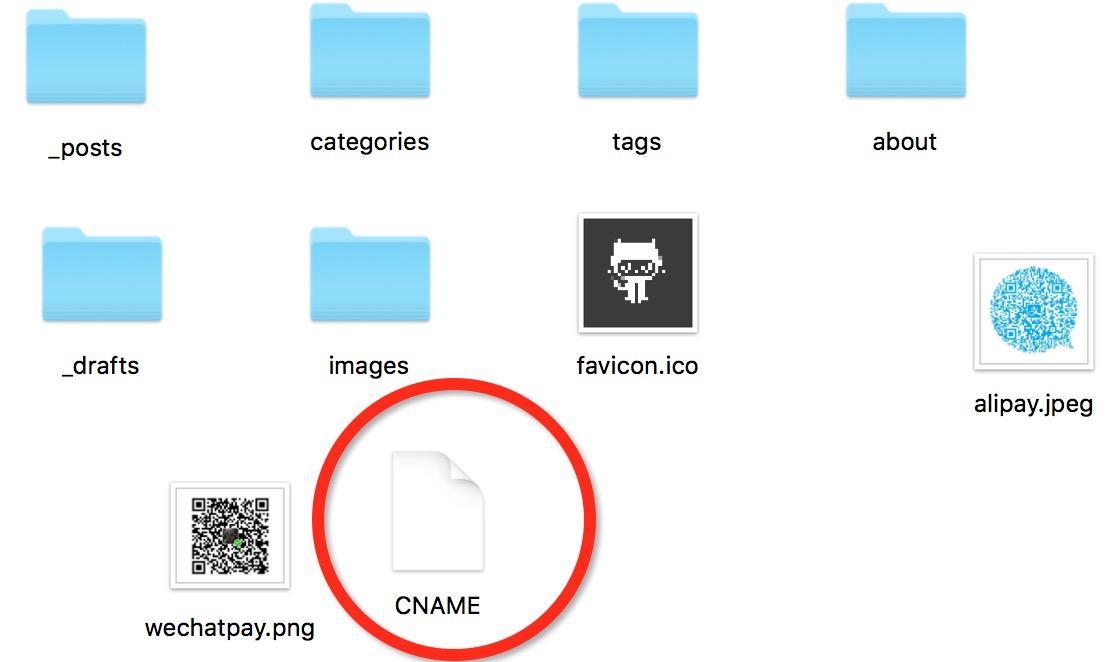
and this is an image of gif:
2017/08/10
今天上传的 blog 有点问题, 可能是 sublime 解析的问题. 导致
markdown 使用的解析有误, 所以造成解析失败, 网页显示不正确, 所以以后还是用 android studio 吧这个宇宙中最好用的解析器.
描述下今天的问题, blog使用过程中,引用图片要与上下的文章
分开, 加上空格. 不然很可能会出现解析错误

